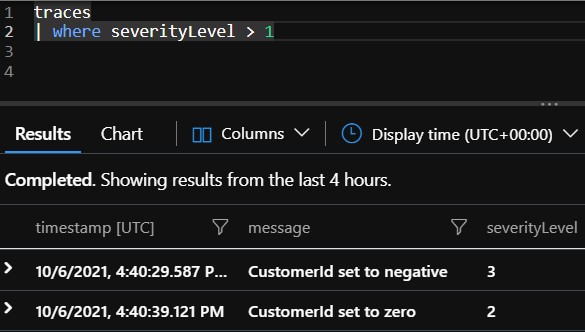Beauty is in the eye of the monitorer
Monitoring
The application
I have, once again, recycled my complaints app (ClApp). It asks the user to submit a complaint and then redirects the user (if they do it right) to the history page to view all previous complaints. It’s a simple app, but it has functions enough to fake some events to log. I deployed it to a workspace in Azure in order to have everything in the same place (app, insights and database).
How ClApp interacts with other services
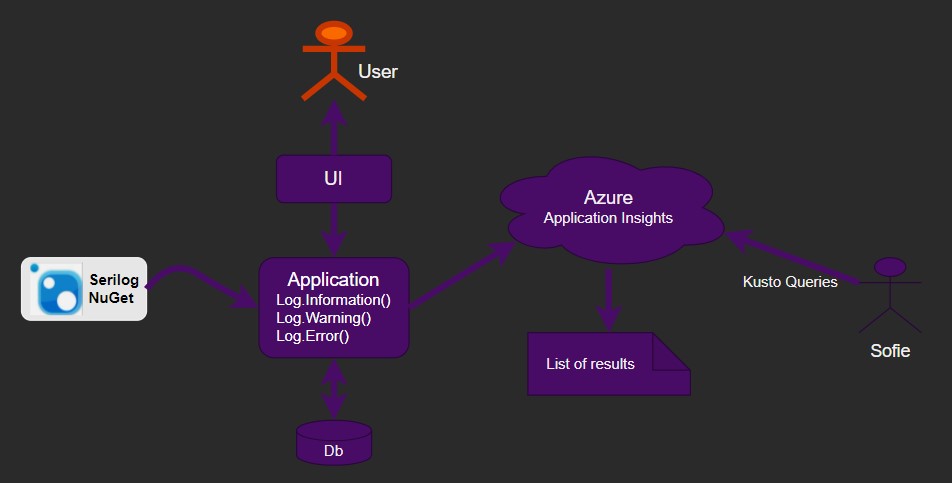
ClApp code
I have used Serilog and the built in method Stopwatch for my logging. I installed a bunch of NuGet packages.
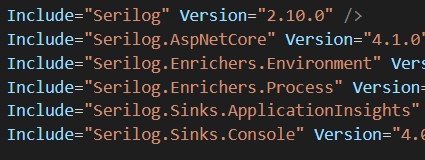
Runninig local I put the key to Application Insights in appsettings, and on Azure with the Environmental Variables to get it out of the code put on GitHub.
Since I have a web application, I had to add code both to Program.cs and Startup.cs. The information about what to do goes straight into Main method in Program.cs, the .UseSerilog() in CreateHostBuilder() and then finally two lines in ConfigureServices() in Startup.cs.
After getting the logging into the configuration I could start logging here and there.
Since this is not a very complicatied application with tons of users, I had to fake some errors in order to show my logging works.
To measure the time it takes to load a page I used the built in Stopwatch(). I start the stopwatch it before the <body> of the page is loaded and stop it and log it right after the </body> tag.
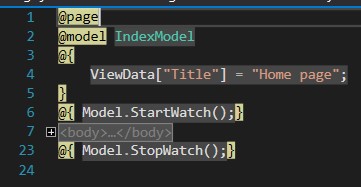
I the user tries to submit a negative number or zero as an ID number it gets logged as either a Warning or Error. This to get something to log :)
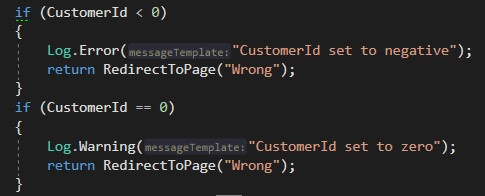
If there is something wrong with the registration of the complaint in the database it also gets logged.
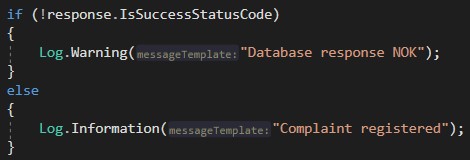
How logging information can prevent safety issues in my application
Logging information is essential to keep track of the health of the application. If you have a good idea of what’s normal, then you can immediately know when something is not.
Also logging is very important regarding security, especially for web applications.
If there is a sudden increase of error codes in the 400-series (bad request, file not found, unauthorized request and so on) it might be a sign of an attack. Mostly bad request or unauthorized indicates an injection attack of some kind is going on.
If there are a lot of 500-errors (internal server error) something or someone could be trying to take down your application.
My queries
- When a new complaint is posted. This was the first one I made, just to warm up
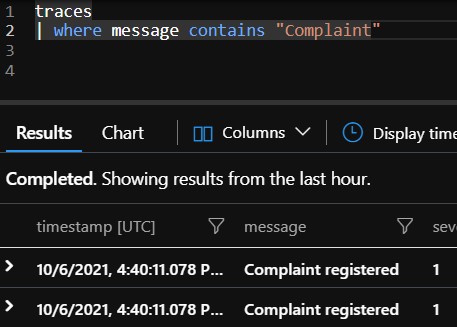
- How long the different pages takes to load. If a page takes really long time, maybe there’s some mistake in the code!
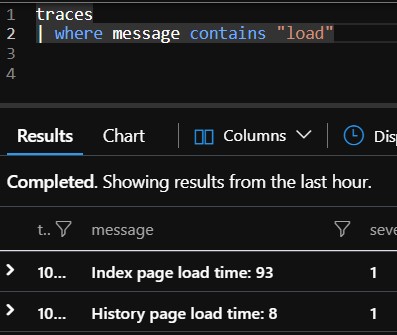
- All the warnings and errors. I also made requests to keep warnings and errors apart. Going live it’s better to keep them separated since an error is more severe than just a warning and they will probably trigger different actions.