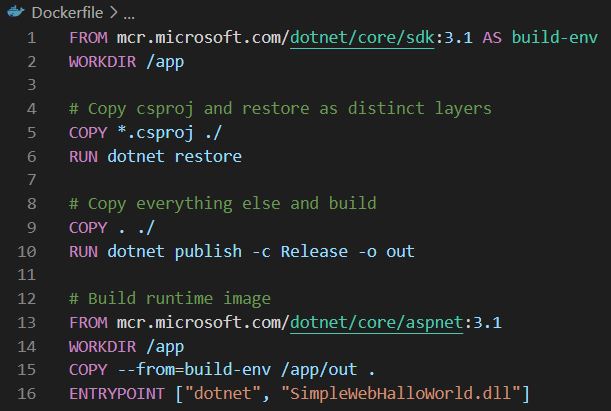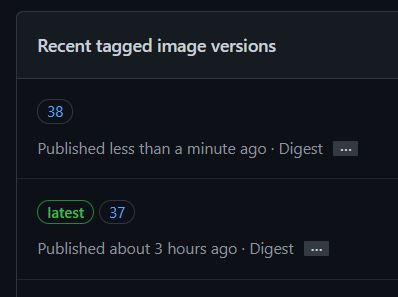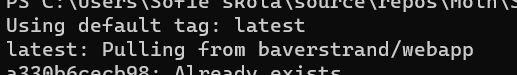Moby Dick has room for everything
Containers and orchestration
What did you install locally / GitHub?
In order to have an application running in a Docker container I need:
- Docker Desktop
- Some kind of CLI, I use Windows PowerShell
- An application to run :)
For the third task we used the Build and Push Docker Images Action template.
How did you get the application running in the container? Describe you Dockerfile
We chose to use the Chris Noring tutorial which only needed minor modifications to make it work. For example, we could skip the step creating a new project since we already cloned a previous one.
In order to make the Dockerfile build properly, we needed to change SDK (Software Developer Kit) version from 2.2 (in the tutorial) to SDK 3.1.
We also changed the ENTRYPOINT .dll file name to the same as the application. The .dockerignore file was left as is.
Having this done, we could use the following commands to view the app in the web browser at localhost:80:
docker build -t webapp .
run -d -p 80:80 --name webappup webapp
Explanations in green text in the picture.
Describe your GitHub Pipeline
We started out with the pipelinefile described in the Fork Post, but soon we realized we could delete most of it and just use the example from the instructions and combine with a slightly adjusted template from Build and Push Docker Images. First I added stuff and modified until I got it working, and then I took away stuff until I found (what I think is) minimum needed. What is left now is:
- Actions get triggered on pushes to master branch
- The only job step is docker related:
- Login to GitHub Container Registry using login action
- Build and push using build push action tagging the webpack with latest and the run number of the push
There are two tags, try to explain why
The run number tag is to keep track of the order, it’s like an extension of the name to make things clear. I made an experiment and took away the latest tag and quickly realized why I need it.
The first image shows what happened when I took the tag away. The succeeding push was, of course, not tagged with latest, and when using the command docker pull ghcr.io/baverstrand/webapp it turns out the default tag to look for is latest (second image). In this particular case it means I would pull run #37 instead of #38…
How did you manage secrets?
When logging in to Github Container Registry I used { { github.actor } } to set the username and { { secrets.GITHUB_TOKEN } } instead of the password. GitHub automatically creates GITHUB_TOKEN for the repository when you enable GitHub Actions.
In the tags I used { { github.actor } } to avoid showing my username in plain text.